Guides
Here you can find beginner friendly tutorials and information to help you get started on your RGH/Jtagged console. This tutorial is a combination of forum posts over the years and contains the need to know information for your RGH/Jtag console. You can skip through the tutorial to find what you need but it is highly recommened that you read the entire page. If I am missing information, feel free to contact me and let me know what I missed or got incorrect.
The first part of the page is more information based to help you get an understanding of what an RGH console is an can do.
They are referring to the motherboard of the console, so each type would be a different type of JTAG/RGH. This tutorial will be referancing both RGH and Jtag, but just know that they are basically the same thing functionality wise.
It holds many of the crucial components of the system, it also provides connectors for other peripherals such as the HDD on an Xbox 360.
The types of motherboards are as follows:
That said the different types do have many differences and some are better suited to offline use and some are better for online use, Jasper being the best.
Take out your power supply cable from your Xbox 360 and look at the hole in which it fits into on the console.
There are specific differences in them and they are separated like this.
Xenon/Zephyr
Opus/Falcon
Jasper
Trinity
Corona
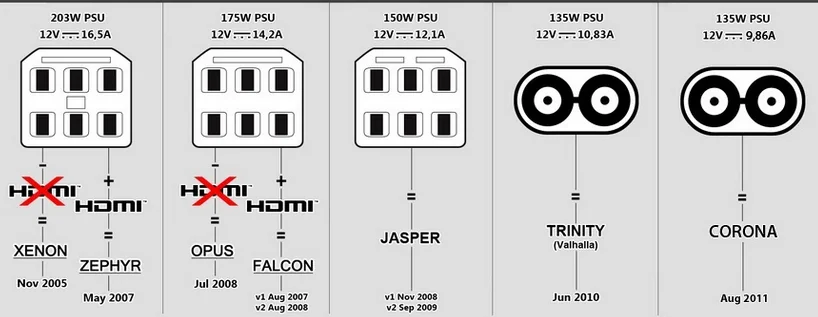
This is also known as homebrew, which is explained a little further into the guide.
A RGH console should cost more than a normal Xbox 360, but this can change depending on the situation and condition/motherboard.
That means that you have to open up your Xbox 360 console which voids the warranty. (doesen't matter anymore since microsoft doesn't repair xbox 360's). You cannot use software alone or a USB to RGH your Xbox 360 Console.
The reason for RGHing an Xbox 360 is so you can run homebrew on your console.
Wondering what homebrew is? I will get to that a little later in the guide.
RGH's can do a lot more than normal Xbox 360's.
To answer the question, RGH Xbox 360 consoles ARE NOT illegal, however, you can use them to conduct illegal activities, such as Piracy. (if you don't know what it is look it up on Wikipedia)
It is not against the law to modify an Xbox 360 console you own, but take these things in mind before you do:
Just because the console is not against the law to own or modify, does not mean everything you use it for/do with it is legal and lawful.
If you decide to download pirated content from the internet, such as Xbox Live Arcade Games or full Xbox 360 Titles, and play them on your Jtag you are playing pirated content and it is illegal. This is a prosecutable offence and is treated very seriously all across the globe due to copyright laws. However, some countries do have more lenient laws regarding copyrights and copyright infringement and it may not be illegal.
Homebrew is technically illegal as it is not signed nor allowed to be run on a console.
I think (clarification needed) it is illegal to have homebrew running on your console as it is not signed content and not intended to be used but as I said, I need this to be confirmed.
Now that's the legal side to it, now heres the real side to it, you will more than likely not get caught.
There are two reasons for this,
With so many things to police, they cannot go after the millions of people who download the content, but rather the one person who uploads it for free.
With that being said...
I do not in anyway condone piracy or copyright infringement.
I am providing this information for educational purposes only and what you use it for is your own responsibility and I take no liability for your actions.
That applies for everything on this page.
A KeyVault (KV) is basically a file that holds information about your Xbox and is what Microsoft uses to identify your Xbox when you attempt to connect to Xbox Live.
When Microsoft ban your Xbox they basically use the details of the KV and make it so a console with that KV in it is not allowed to connect to Xbox Live.
The method used in the past to ban your console was extracting a KV from an unbanned console and replacing the current KV in your banned console with the new one.
This made Microsoft think that it is a completely new Xbox and thus, it is not banned.
You can ONLY replace a KV in a RGH and it cannot be done on a retail Xbox 360.
The KV of a console is stored on the console's NAND chip.
Please Note: You can ONLY extract a KV from a console which can run unsigned code. This would be a RGH.
The purchase and sale of KV's used to be a big business for modders but now is practically dead due to a decline in demand.
A RGH runs unsigned code and Microsoft's new checks instantly ban anyone trying to connect to Xbox Live with a console which is using unsigned code.
This is where stealth servers come into play.
Stealth server services such as Proto (free), Nfinite (paid), Cipher (paid), xbGuard (free/paid), or Teapot (paid) exist to be a means of connecting "safely" to Xbox Live.
Stealth servers will make your console appear as retail to the Xbox Live servers.
Be aware that it is never 100% safe to connect to Xbox Live with a modified console and you may get your console and/or account banned.
Alternatively, you can install a dual NAND mod in your console to have both a retail NAND and a modified NAND.
The retail NAND can be used to connect to Xbox Live without requiring a stealth server.
In 2024, you can expect a KV to last a lifetime at this point because Microsoft has begun to neglect the xbox 360 modding scene with no new security updates. They no longer act on manual bans so they only rely on the Xbox Live automated anti-cheat. At the time I am writing this 7/26/24, Microsoft would have most likely put out another dashboard update since the Xbox 360 Marketplace in shutting down on 7/29/24. That being said, its hard to determine what KV life will be at by the time you are reading this.
Unsigned code allows you to run programs on an Xbox 360 that Microsoft did not intended you to be able to.
Some examples would be running game emulators, being able to save games to your HDD and not need the disk to run them, unlocking trial XBLA games to their full versions, modifying games, running custom dash boards that allow you to change the systems temperature and other features and much much more.
Homebrew means it's software that was made at home, by one person or a team, but not a developer or company.
However, a lot of people do not know, that you cannot save DLC, Profiles, Game saves and Title Updates (and more) on an External HDD and that you need either a Memory Card or a Microsoft HDD for your RGH.
So it may be useful to purchase a 20GB or 60GB HDD for your RGH and upgrade it with a minimum of 500 GBs in 2024. Both SSDs and HDDs can be read by the console, but the console doesn't allow any more then 2TB drives without further modification.
The next part of the page are tutorials for tools you might need to use with your Xbox 360 console.
XeX Menu
Dashlaunch
Format your USB drive to FAT32 to ensure compatibility with the Xbox 360.
Download the latest version of DashLaunch using the provided download below, if you do not trust them you can find them easily on other modding fourms.
Extract DashLaunch Files:
After downloading, extract the files to a folder on your computer using software like WinRAR or 7-Zip.Copy the entire extracted folder to the root of your USB drive.
Insert USB Drive into Xbox 360:
Step 4: Configuring DashLaunch
Understanding the Interface:
Setup Video coming soon!
Don'ts:
NAND Wiring
Don't be cheap, use an xFlasher


RGH3 Wiring
POST1
PLL
SMC-POST1
PHAT (Jasper/Falcon) - NOT RECOMMENDED
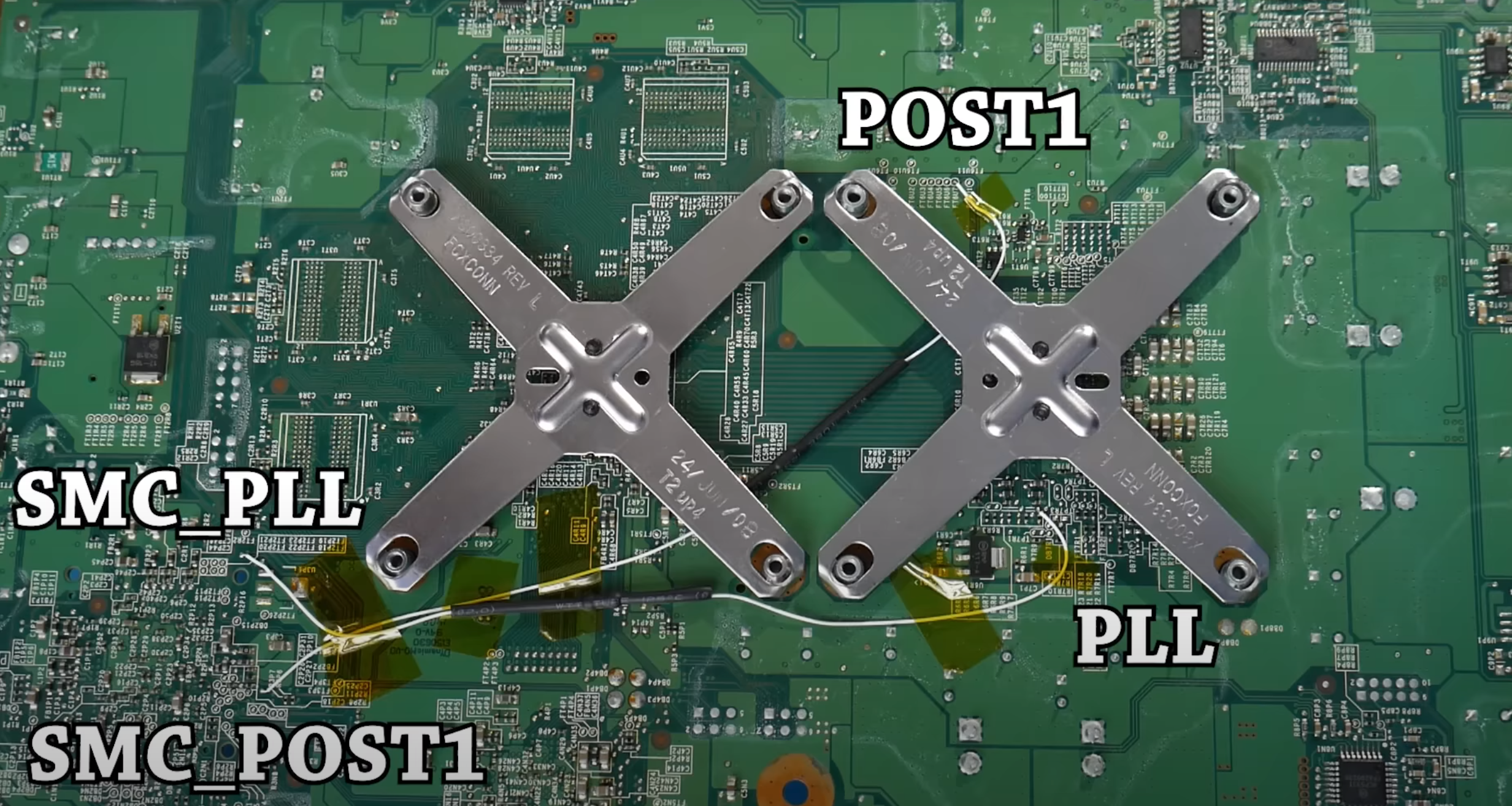
Slim Trinity
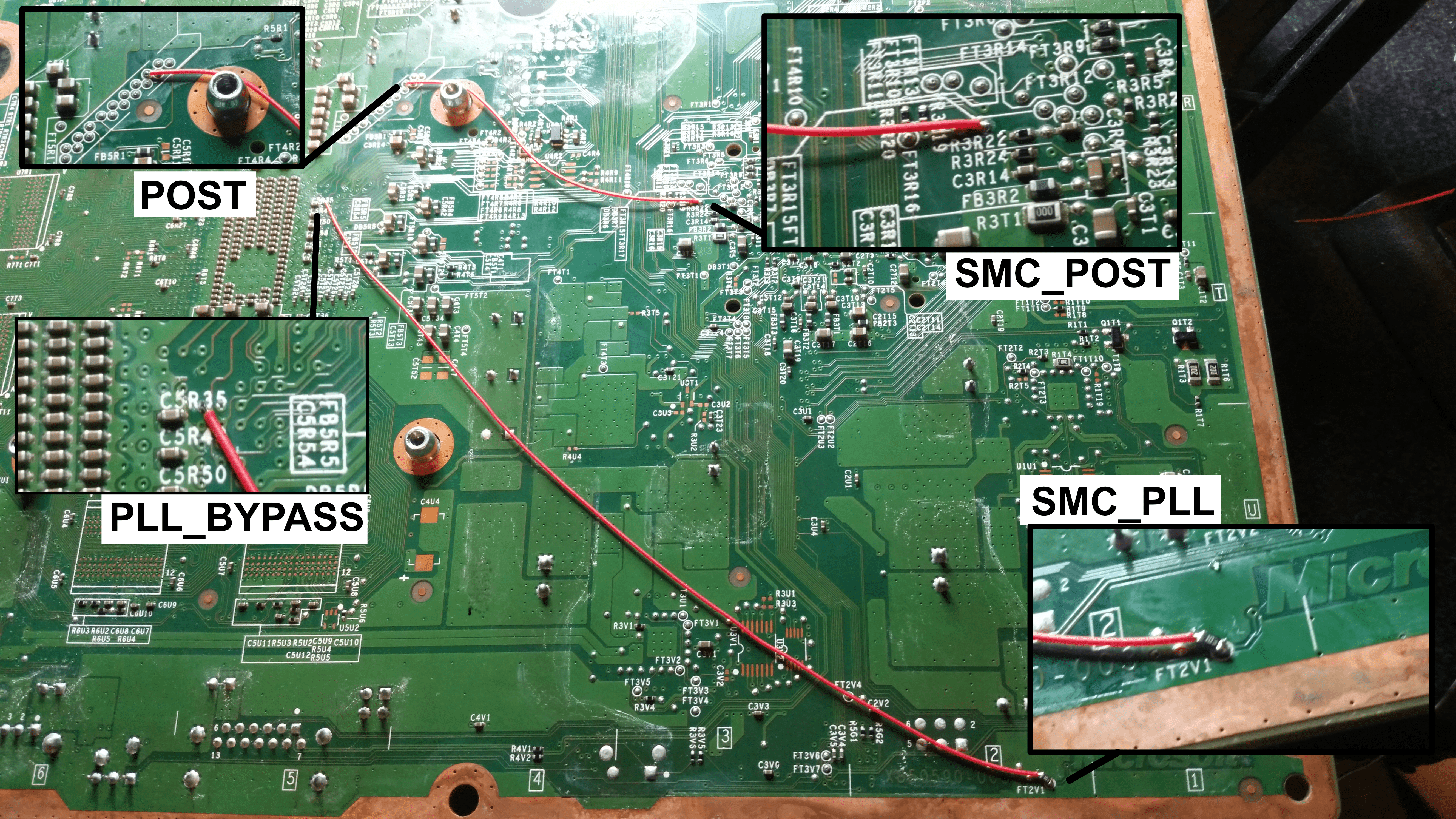
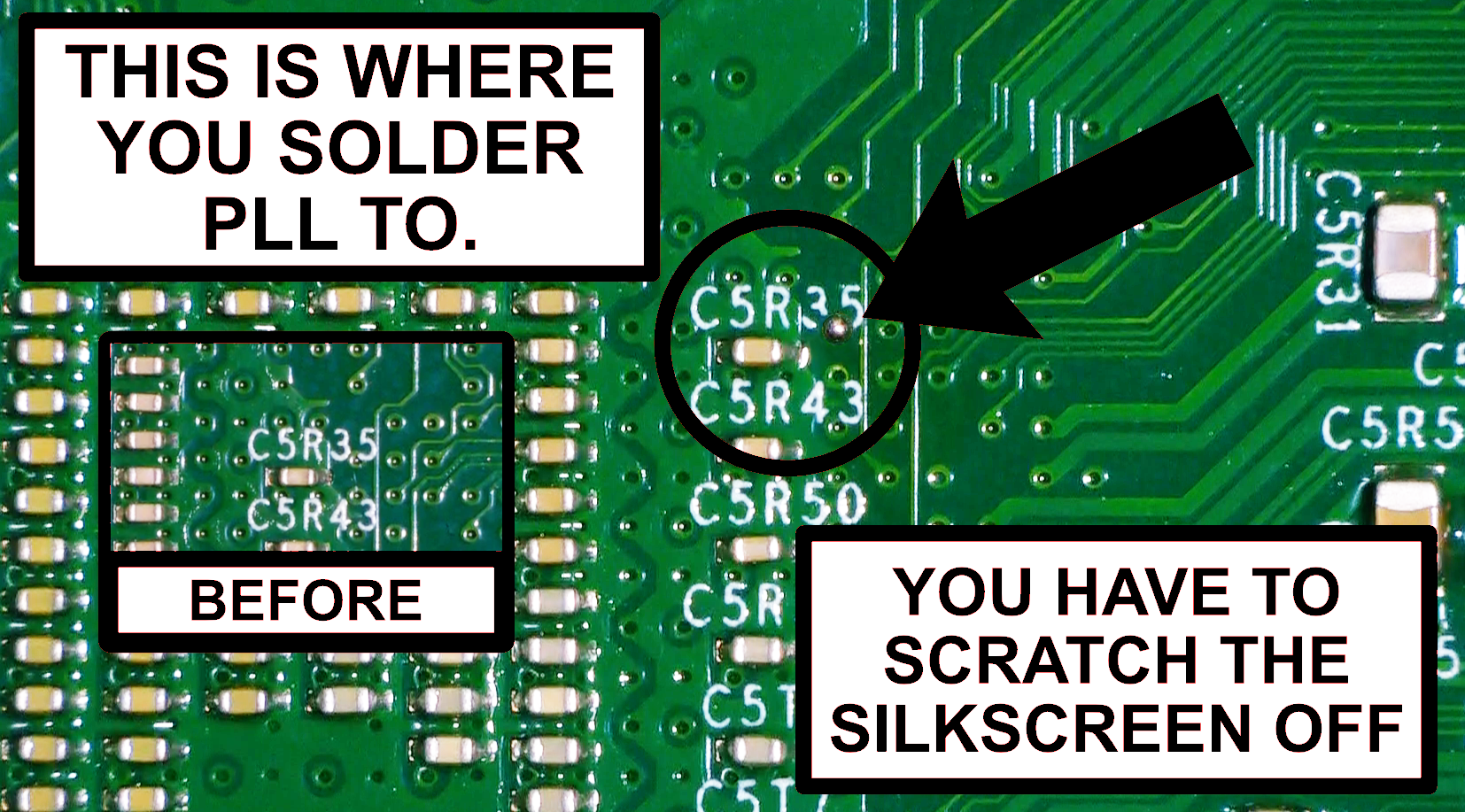
Slim Corona V1/V2/V3
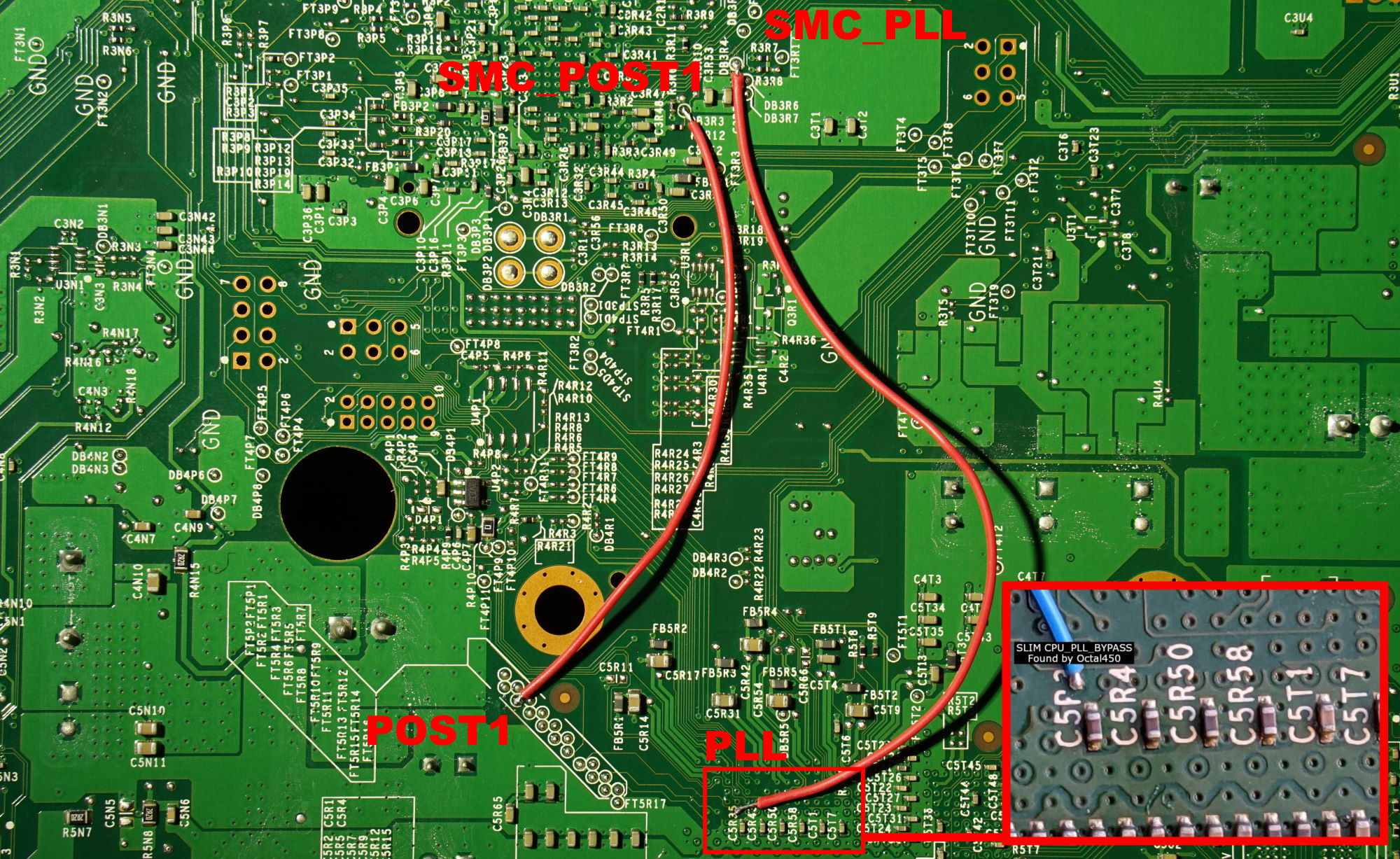
Credits
TheWeekendModder
MrMario2011
Xbox 360 Hub
r/360hacks
The first part of the page is more information based to help you get an understanding of what an RGH console is an can do.
Introduction
You have probably heard about JTAGs and RGH's and a lot of different people calling them different things, like Xenon or Jasper.They are referring to the motherboard of the console, so each type would be a different type of JTAG/RGH. This tutorial will be referancing both RGH and Jtag, but just know that they are basically the same thing functionality wise.
What is a Motherboard?
A motherboard is a circuit board which is in many computers and electronic items (such as an Xbox 360).It holds many of the crucial components of the system, it also provides connectors for other peripherals such as the HDD on an Xbox 360.
The types of motherboards are as follows:
- Xenon (2005)
- Zephyr (2007)
- Falcon (2007)
- Opus (2008)
- Jasper (2008)
- Trinity (2010)
- Corona (2011)
That said the different types do have many differences and some are better suited to offline use and some are better for online use, Jasper being the best.
What Motherboard Does My Console Have?
The easiest way to figure out what motherboard your Xbox 360 is running on is to check the power supply.Take out your power supply cable from your Xbox 360 and look at the hole in which it fits into on the console.
There are specific differences in them and they are separated like this.
Xenon/Zephyr
Opus/Falcon
Jasper
Trinity
Corona
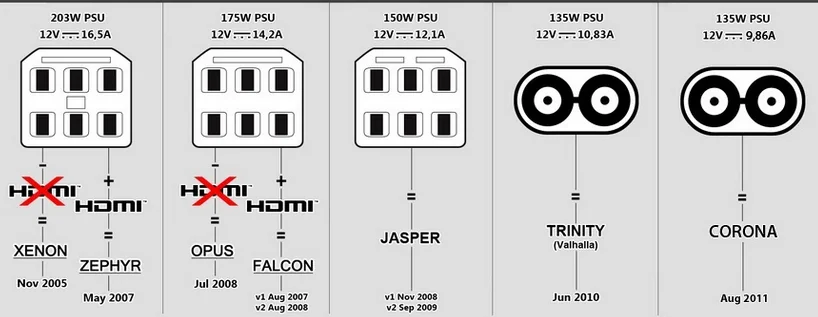
What is an "RGH" (Reset Glitch Hack) ?
An RGH is the name given to an Xbox 360 console, which has had it's hardware modified so that it can run un-signed code.This is also known as homebrew, which is explained a little further into the guide.
A RGH console should cost more than a normal Xbox 360, but this can change depending on the situation and condition/motherboard.
What the RGH Modification is
It is a hardware mod.That means that you have to open up your Xbox 360 console which voids the warranty. (doesen't matter anymore since microsoft doesn't repair xbox 360's). You cannot use software alone or a USB to RGH your Xbox 360 Console.
The reason for RGHing an Xbox 360 is so you can run homebrew on your console.
Wondering what homebrew is? I will get to that a little later in the guide.
RGH's can do a lot more than normal Xbox 360's.
Are JTAGGED/RGH Consoles Illegal?
I am not a lawyer and may make a mistake, so anyone with any legal knowledge, feel free to correct any mistakes I may have made.To answer the question, RGH Xbox 360 consoles ARE NOT illegal, however, you can use them to conduct illegal activities, such as Piracy. (if you don't know what it is look it up on Wikipedia)
It is not against the law to modify an Xbox 360 console you own, but take these things in mind before you do:
Just because the console is not against the law to own or modify, does not mean everything you use it for/do with it is legal and lawful.
If you decide to download pirated content from the internet, such as Xbox Live Arcade Games or full Xbox 360 Titles, and play them on your Jtag you are playing pirated content and it is illegal. This is a prosecutable offence and is treated very seriously all across the globe due to copyright laws. However, some countries do have more lenient laws regarding copyrights and copyright infringement and it may not be illegal.
Homebrew is technically illegal as it is not signed nor allowed to be run on a console.
I think (clarification needed) it is illegal to have homebrew running on your console as it is not signed content and not intended to be used but as I said, I need this to be confirmed.
Now that's the legal side to it, now heres the real side to it, you will more than likely not get caught.
There are two reasons for this,
- The law enforcers rarely target the people who download the material,they usually target those who supply the copyrighted material for free.
- E.g. Sony sued GeoHot,not the people who downloaded his files, even though they found their locations and could easily have found them, but that is in a small quantity of people.
- Far too many people across many types of digital information.
- E.g. Xbox Games,Playstation Games,PC games,Music,E-Books,Software,Movies,the list is endless.
With so many things to police, they cannot go after the millions of people who download the content, but rather the one person who uploads it for free.
With that being said...
I do not in anyway condone piracy or copyright infringement.
I am providing this information for educational purposes only and what you use it for is your own responsibility and I take no liability for your actions.
That applies for everything on this page.
What Is A KeyVault (KV)?
A KeyVault (KV) is basically a file that holds information about your Xbox and is what Microsoft uses to identify your Xbox when you attempt to connect to Xbox Live.
When Microsoft ban your Xbox they basically use the details of the KV and make it so a console with that KV in it is not allowed to connect to Xbox Live.
The method used in the past to ban your console was extracting a KV from an unbanned console and replacing the current KV in your banned console with the new one.
This made Microsoft think that it is a completely new Xbox and thus, it is not banned.
You can ONLY replace a KV in a RGH and it cannot be done on a retail Xbox 360.
The KV of a console is stored on the console's NAND chip.
Please Note: You can ONLY extract a KV from a console which can run unsigned code. This would be a RGH.
The purchase and sale of KV's used to be a big business for modders but now is practically dead due to a decline in demand.
A RGH runs unsigned code and Microsoft's new checks instantly ban anyone trying to connect to Xbox Live with a console which is using unsigned code.
This is where stealth servers come into play.
What is a Stealth Server?
JTAG/RGH console users must take special precautions when connecting to Xbox Live in order to avoid getting banned instantly or within a few hours of connecting.Stealth server services such as Proto (free), Nfinite (paid), Cipher (paid), xbGuard (free/paid), or Teapot (paid) exist to be a means of connecting "safely" to Xbox Live.
Stealth servers will make your console appear as retail to the Xbox Live servers.
Be aware that it is never 100% safe to connect to Xbox Live with a modified console and you may get your console and/or account banned.
Alternatively, you can install a dual NAND mod in your console to have both a retail NAND and a modified NAND.
The retail NAND can be used to connect to Xbox Live without requiring a stealth server.
In 2024, you can expect a KV to last a lifetime at this point because Microsoft has begun to neglect the xbox 360 modding scene with no new security updates. They no longer act on manual bans so they only rely on the Xbox Live automated anti-cheat. At the time I am writing this 7/26/24, Microsoft would have most likely put out another dashboard update since the Xbox 360 Marketplace in shutting down on 7/29/24. That being said, its hard to determine what KV life will be at by the time you are reading this.
What is Homebrew?
Homebrew is another name for unsigned code.Unsigned code allows you to run programs on an Xbox 360 that Microsoft did not intended you to be able to.
Some examples would be running game emulators, being able to save games to your HDD and not need the disk to run them, unlocking trial XBLA games to their full versions, modifying games, running custom dash boards that allow you to change the systems temperature and other features and much much more.
Homebrew means it's software that was made at home, by one person or a team, but not a developer or company.
Hard Drive Disks (HDDs)
When buying your RGH console, you obviously will need a buy a suitable Hard Drive Disk (HDD) to store all your:- Games
- XBLA Games
- Emulators & Roms
- Etc
However, a lot of people do not know, that you cannot save DLC, Profiles, Game saves and Title Updates (and more) on an External HDD and that you need either a Memory Card or a Microsoft HDD for your RGH.
So it may be useful to purchase a 20GB or 60GB HDD for your RGH and upgrade it with a minimum of 500 GBs in 2024. Both SSDs and HDDs can be read by the console, but the console doesn't allow any more then 2TB drives without further modification.
The next part of the page are tutorials for tools you might need to use with your Xbox 360 console.
XeX Menu
- Setup Video coming soon
Dashlaunch
- Setting up DashLaunch on an RGH Xbox 360 is essential for configuring your console to run custom firmware and homebrew applications.
Step 1: Downloading DashLaunch
Prepare Your USB Drive:Format your USB drive to FAT32 to ensure compatibility with the Xbox 360.
Download the latest version of DashLaunch using the provided download below, if you do not trust them you can find them easily on other modding fourms.
Extract DashLaunch Files:
After downloading, extract the files to a folder on your computer using software like WinRAR or 7-Zip.Copy the entire extracted folder to the root of your USB drive.
Step 2: Installing DashLaunch on Your Xbox 360 Using XeXMenu
*skip this step if you have purchased a console from me, they come preinstalled*Insert USB Drive into Xbox 360:
- Plug the USB drive containing DashLaunch into your Xbox 360.
- Navigate to the Game Library.
- Select XeXMenu from the list of games and launch it.
- Once XeXMenu is open, you'll be presented with a file manager interface.
- Use the D-Pad, left stick, and RB/LB to navigate through the file system.
- Locate your USB drive; it’s typically labeled as USB0: in XeXMenu.
- Hover over the folder on your USB drive that contains DashLaunch.
- Press the Y button to bring up the context menu.
- Select Copy from the menu options.
- Navigate back to the root directory by selecting HDD1: using the D-Pad (this is your Xbox 360's internal hard drive).
- It's recommended to create a new folder on your hard drive named Homebrew to keep things organized.
- Inside this folder, press the Y button again to bring up the context menu and select Paste.
- This action will copy the DashLaunch files from your USB drive to your Xbox 360's hard drive.
- After copying, navigate to the folder on your hard drive where you pasted the DashLaunch files.
- Open the DashLaunch folder then open the Installer folder to locate the file default.xex and press A to run it,.
- DashLaunch will start, and you’ll be presented with the main configuration screen.
- A Button: Select an option or enter a sub-menu.
- B Button: Go back to the previous menu or exit.
- X Button: Occasionally used to enable/disable certain features.
- Y Button: Usually returns you to the root directory in the file manager.
- RB (Right Bumper): Opens the menu to save the current configuration.
- LB (Left Bumper): Typically used to navigate through different sections if available.
- D-Pad/Left Stick: Used to navigate through the menu options.
Step 4: Configuring DashLaunch
Understanding the Interface:
- The main DashLaunch screen is a list of options you can navigate using the D-Pad or left stick.
- To select an option or enter a menu, press the A button.
- To go back or exit the app, press the B button.
- Paths: Set default paths for homebrew applications, such as where your custom dashboard should launch from.
- Network: Configure network settings if needed (usually not necessary unless you have a specific setup).
- Plugins: Set plugins for your console to use on boot, this is where your stealth server is setup.
- Navigate to the Paths option.
- Set the path for default to point to your custom dashboard's executable file (default.xex) (e.g., Freestyle Dash or Aurora).
- You can also set different paths for specific buttons (like holding X on boot to load a different dashboard).
- Once you've made your changes, navigate back to the main menu.
- To save your settings, press the RB (Right Bumper) button.
- You'll be prompted to choose where to save the launch.ini file, select HDD .
- Confirm your save, and DashLaunch will automatically apply these settings every time your console boots up.
Step 6: Testing and Troubleshooting
Reboot Your Console:- After configuring DashLaunch, reboot your console to test the settings.
- Ensure that your default dashboard loads correctly and that any custom paths or behaviors are working as expected.
- Black Screen on Boot: If you encounter a black screen, it’s often due to an incorrect path in launch.ini. I have provided a blank launch.ini file for this specific problem in the downloads section, download and copy it to the root of the usb and insert it into the console and power on.
- No Network Connection: Check your network settings in DashLaunch if your console isn’t connecting to the internet. Make sure live block and live strong are disabled if going online with a stealth server.
Xbox 360 Neighborhood
Setting up Xbox 360 Neighborhood for RGH consoles allows you to manage files, run applications, and perform various tasks on your console from your PC.Setup Video coming soon!
Do's and Don'ts
Do's:- Do Familiarize Yourself with the Console: Understand the features and capabilities of your RGH console, including custom dashboards and homebrew applications.
- Do Use a Stealth Server for Online Play: Connect to a stealth server when playing online to reduce the risk of getting banned from Xbox Live.
- Do Explore Custom Dashboards: Take advantage of custom dashboards like Freestyle Dash or Aurora to enhance your experience.
- Do Monitor Console Temperatures: Keep an eye on your console's temperatures to avoid overheating and potential hardware damage.
- Do Practice Safe Homebrew Usage: Only download and run homebrew applications from trusted sources to avoid malware and other issues.
- Do Enjoy Offline Features: Take full advantage of the offline features of your RGH console, such as emulators, custom games, and media playback.
Don'ts:
- Don't Connect to Xbox Live Without a Stealth Server: Directly connecting to Xbox Live without a stealth server can lead to an immediate ban.
- Don't Overload Your Console with Plugins: Running too many plugins or scripts simultaneously can cause instability and crashes.
- Don't Modify Firmware Recklessly: Avoid making changes to your firmware without understanding the consequences, as this can brick your console.
- Don't Install Unverified Software: Only install homebrew applications and software that are well-reviewed and verified by the community.
- DON'T BE AN ASSHOLE: Just because you have a modded console doesn't mean you get to go fuck with people playing on retail or backwards compatable games, and by that I mean abusing mod menus and blatantly cheating in public lobbies. Most modders can and will attack you, that being a DDos attack, console crash, or a dox if they catch you ruining the experience for others.
Conclusion
Following the the information above will help you get down the basics of RGH/Jtag consoles and successfully connect to Xbox Live. I am constantly updating this guide when I have time so feel free to check back every once in a while for new information on RGH.DOWNLOADS
- XexMenu 1.2
- Dashlaunch
- Aurora
- Freestyle Dash
- XM360
- Xbox 360 Neighborhood
- Blank Launch.ini
Diagrams and Helpful Information
This part of the guide can be disregaurded to casual RGH console users, its main purpose is for interested users to gain a deeper understanding of the Reset Glitch Hack.NAND Wiring
Don't be cheap, use an xFlasher


RGH3 Wiring
POST1
- Function: POST1 (Post Output) is a signal point on the motherboard that provides timing information from the CPU. This signal is used to determine when to send a reset pulse to the CPU.
- Role in RGH3: The timing information from POST1 is crucial for synchronizing the reset pulses to glitch the CPU correctly.
PLL
- Function: PLL (Phase-Locked Loop) generates a stable clock signal for the CPU. In the context of RGH3, the PLL signal is important for achieving the correct timing for the reset pulses.
- Role in RGH3: The PLL point is used to control and manipulate the timing of the clock signal to optimize the reset glitch.
SMC-POST1
- Function: SMC-POST1 refers to the connection between the System Management Controller (SMC) and the POST1 point. The SMC manages various system functions, including power management and communication with the CPU.
- Role in RGH3: Modifying the SMC-POST1 point allows better control of the reset pulses in relation to the system's state.
- Function: SMC-PLL refers to the connection between the SMC and the PLL circuitry. This point is essential for managing the timing of the clock signal used by the CPU.
- Role in RGH3: Adjusting the SMC-PLL point helps in fine-tuning the clock signal timing, improving the chances of a successful glitch.
PHAT (Jasper/Falcon) - NOT RECOMMENDED
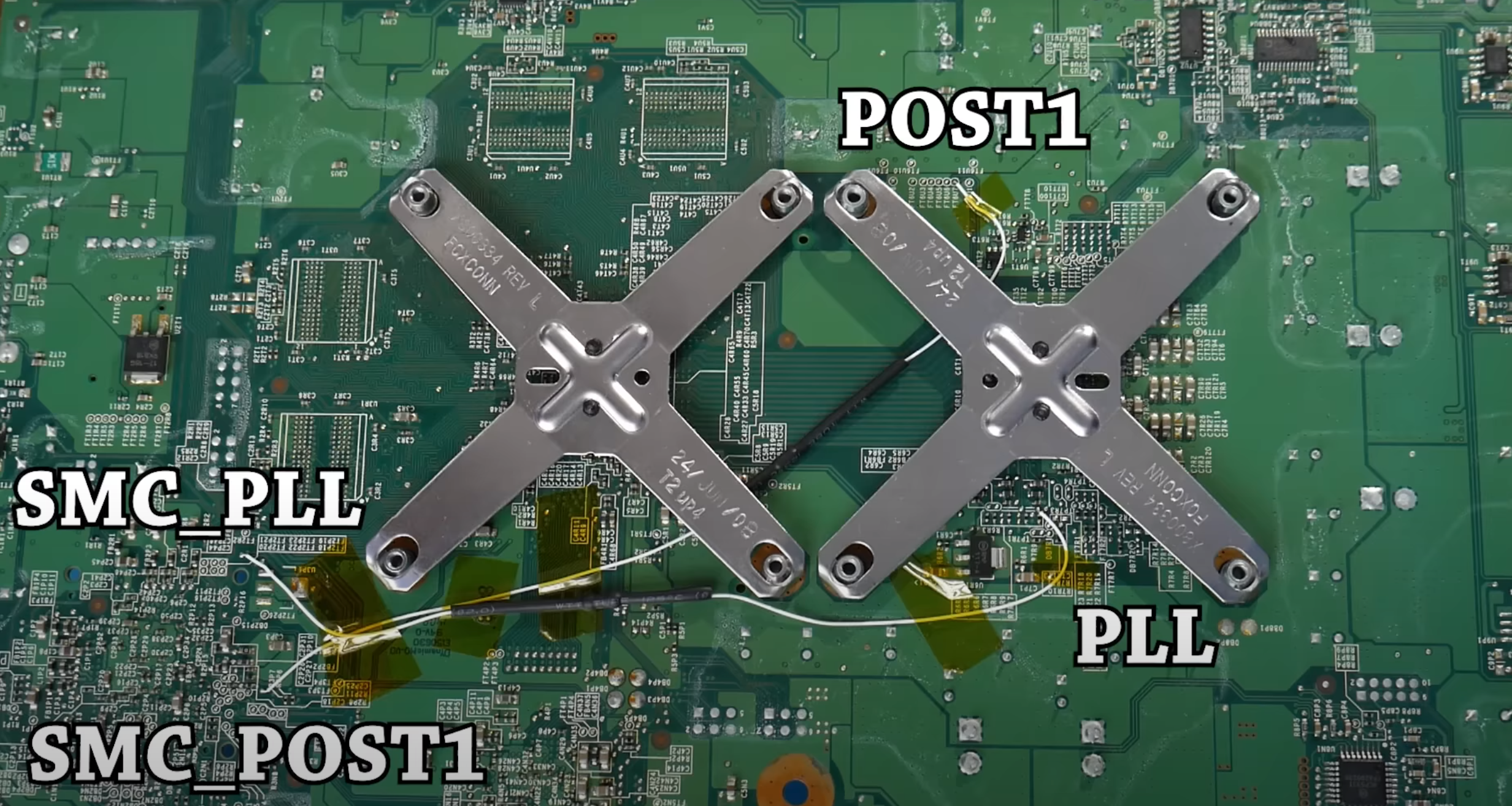
Slim Trinity
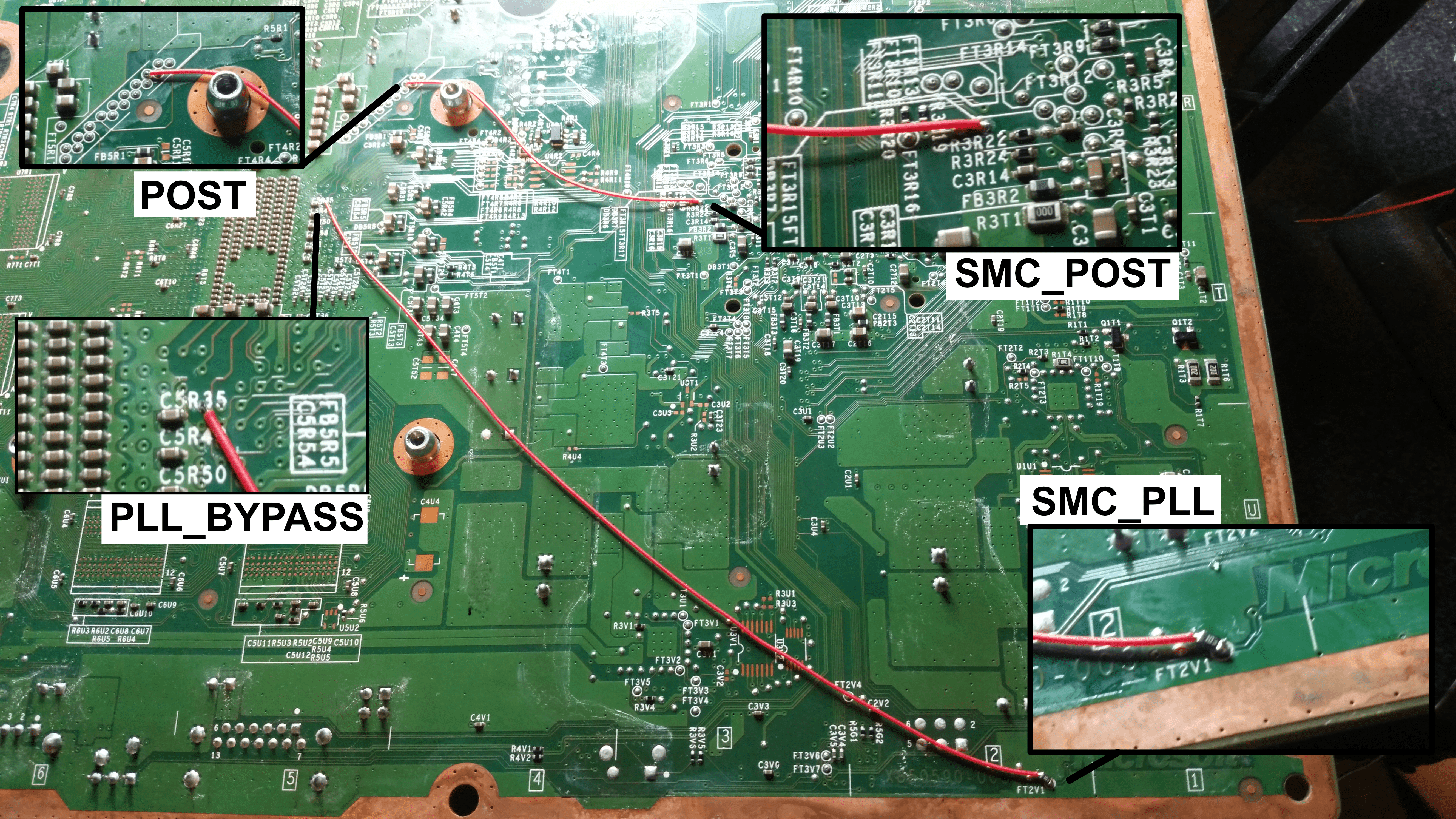
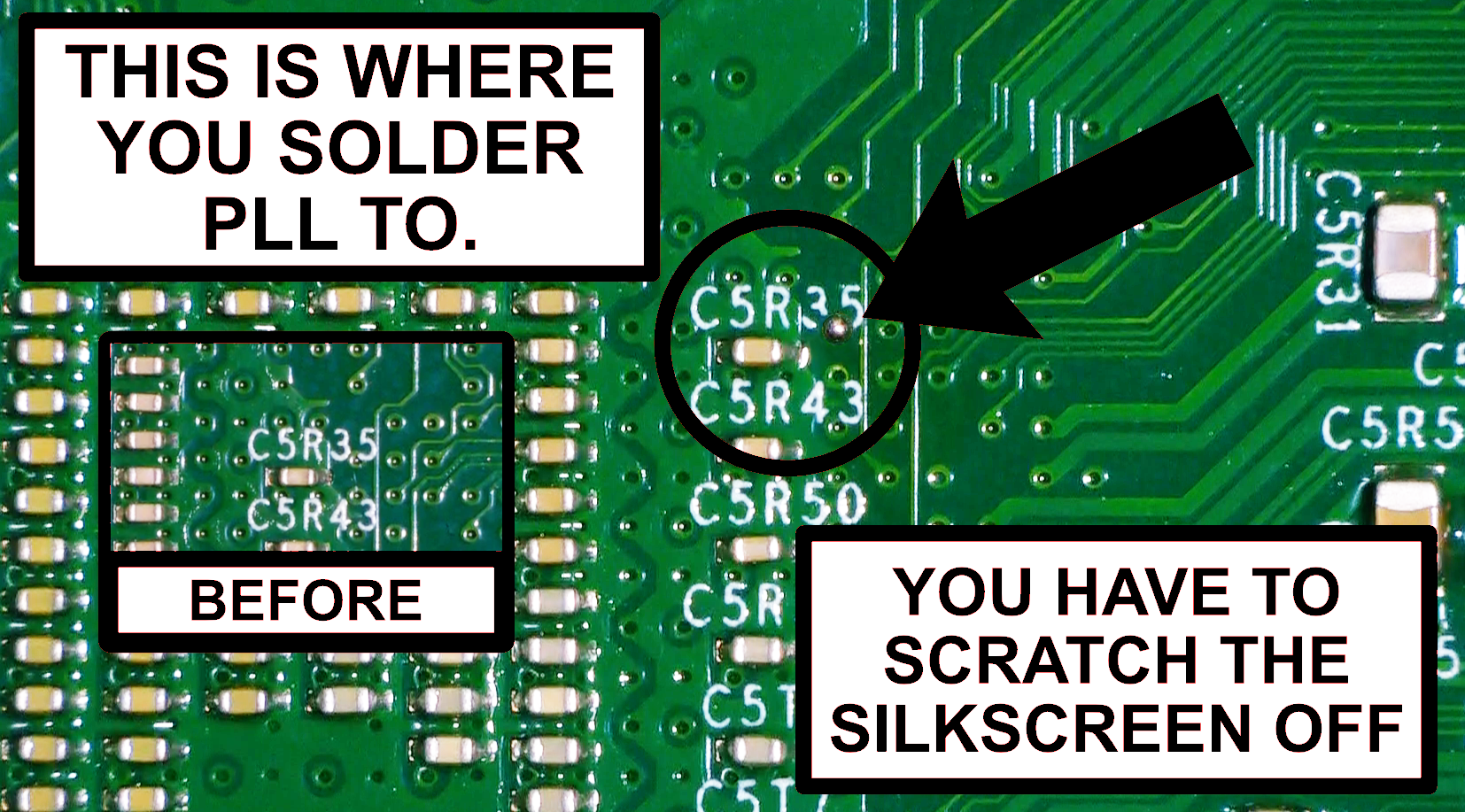
Slim Corona V1/V2/V3
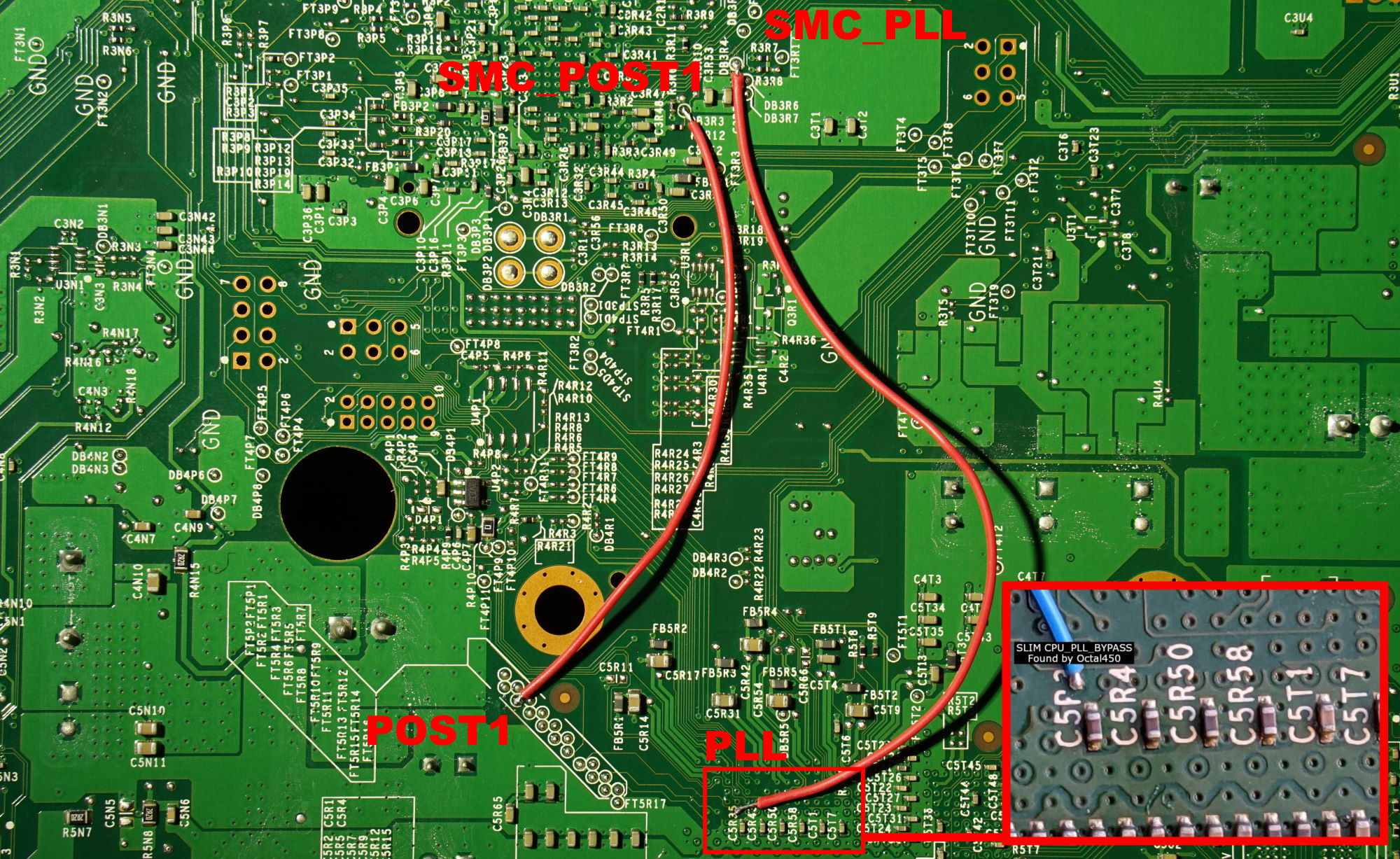
Credits
TheWeekendModder
MrMario2011
Xbox 360 Hub
r/360hacks